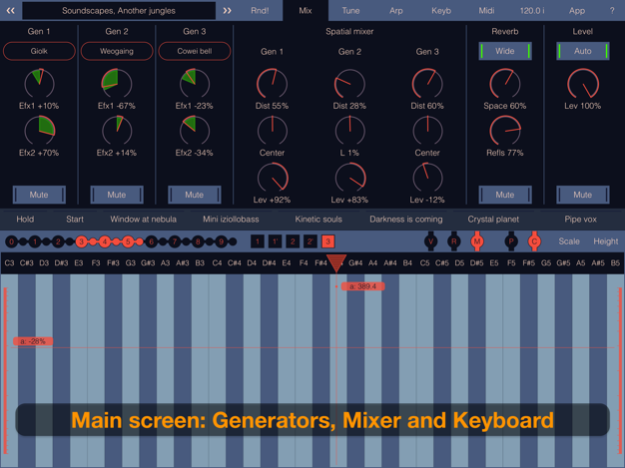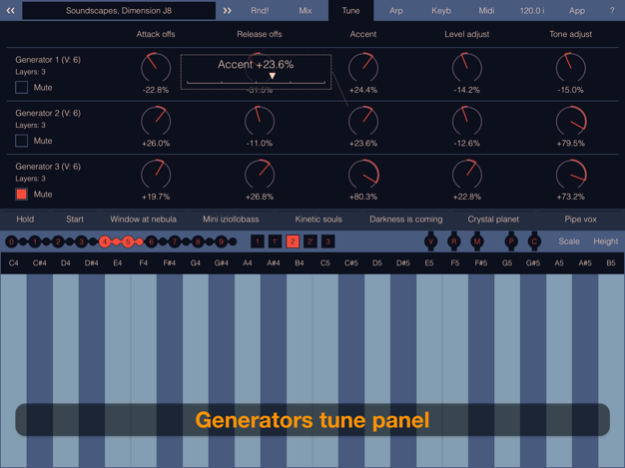SynthScaper LE 1.3.2
Continue to app
Paid Version
Publisher Description
Lush pads, psychedelic synths and atmospheric soundscapes in an easy to use app with a powerful sound engine.
SynthScaper LE has three independent sound generators in which you can use various presets from the large built-in library and create unique multi-timbral sound scenes.
You can tune the general parameters that define the character of the sound of each generator and place them in a common sound space with the spatial mixer.
The spatial mixer simulates two types of reverberating space in which you define the distance and position from the sound generator to the listener, the dimension of the space and amount of reflections.
Use the "Random" option to get new ideas for your unique sound scenes. This option generates a new scene from existing presets and sets the generators' parameters to random values. Next you can adjust them to polish your special sound.
The screen keyboard in addition to standard use has a special mode that turns it into a continuous area in which you can smoothly change the tone separately for each touch. This is ideal for creating a variety of soundscapes, drones and textures. The screen keyboard also has a simulation of velocity, adjustment of pitch and the rate of modulation, as well as a scale editor with a built-in list of scales.
Each sound generator has its own sequencer / arpeggiator, so you can create a common sequence for all generators or separate sequences for each. Many different modes allow you to turn even the simplest sequence into a continuously varying melody changing just by pressing a single note. You can also record a sequence from the keyboard or copy it from other scenes.
SynthScaper LE fully supports MIDI keyboards and controllers and can assign external MIDI controls to almost all parameters. You can assign sound generators to different ranges on your MIDI- and on-screen keyboard, and even only to MIDI or only to the screen keyboard. In addition, this app can auto detect the type of MIDI keyboard and automatically use extended controls such as knobs and buttons. For a list of supported MIDI keyboards and assigned controls see the app description.
This app can work as standalone and can be used with any audio host or DAW apps that support AUv3 or Inter-App audio connection.
SynthScaper LE is completely compatible with the full-featured advanced version SynthScaper and can import scenes packs created in the advanced version.
Video demo:
https://youtu.be/CNwVbW26s5o
You can find more details about SynthScaper LE on the website:
https://motion-soundscape.blogspot.com
Jun 19, 2020
Version 1.3.2
Some fixes and improvements in user interface.
Some improvements in random scene generator.
About SynthScaper LE
SynthScaper LE is a paid app for iOS published in the Audio File Players list of apps, part of Audio & Multimedia.
The company that develops SynthScaper LE is Igor Vasiliev. The latest version released by its developer is 1.3.2.
To install SynthScaper LE on your iOS device, just click the green Continue To App button above to start the installation process. The app is listed on our website since 2020-06-19 and was downloaded 6 times. We have already checked if the download link is safe, however for your own protection we recommend that you scan the downloaded app with your antivirus. Your antivirus may detect the SynthScaper LE as malware if the download link is broken.
How to install SynthScaper LE on your iOS device:
- Click on the Continue To App button on our website. This will redirect you to the App Store.
- Once the SynthScaper LE is shown in the iTunes listing of your iOS device, you can start its download and installation. Tap on the GET button to the right of the app to start downloading it.
- If you are not logged-in the iOS appstore app, you'll be prompted for your your Apple ID and/or password.
- After SynthScaper LE is downloaded, you'll see an INSTALL button to the right. Tap on it to start the actual installation of the iOS app.
- Once installation is finished you can tap on the OPEN button to start it. Its icon will also be added to your device home screen.